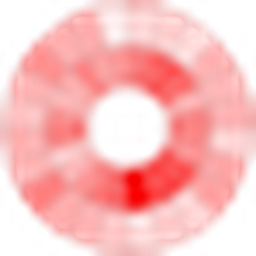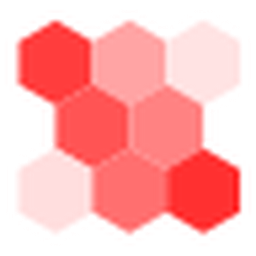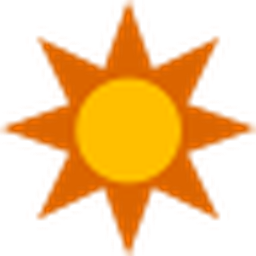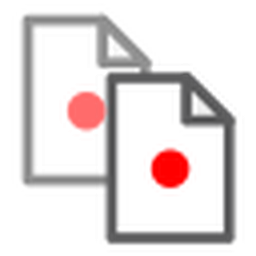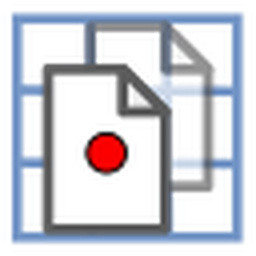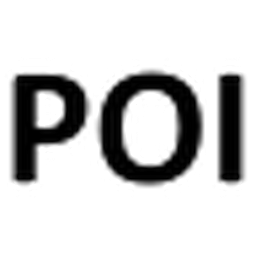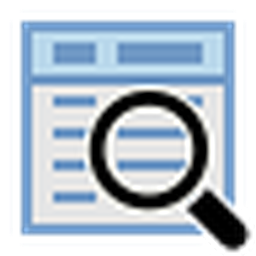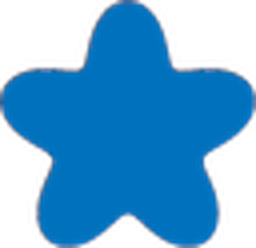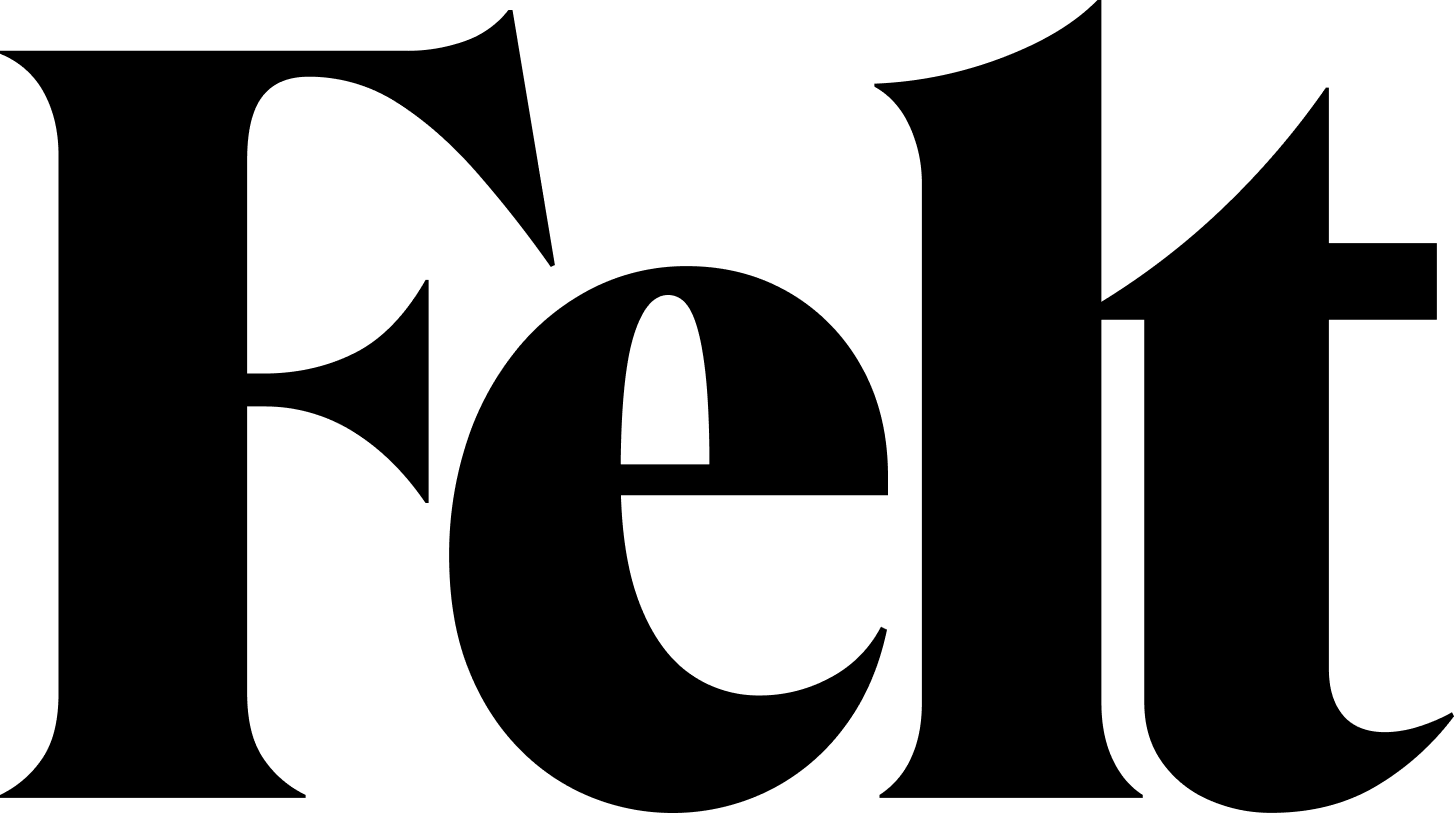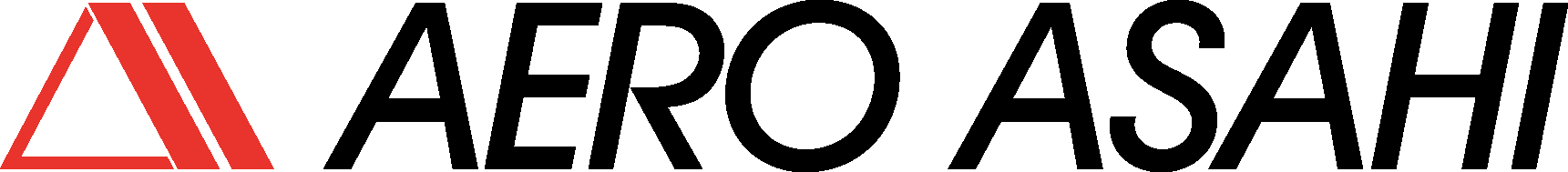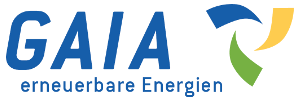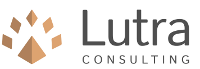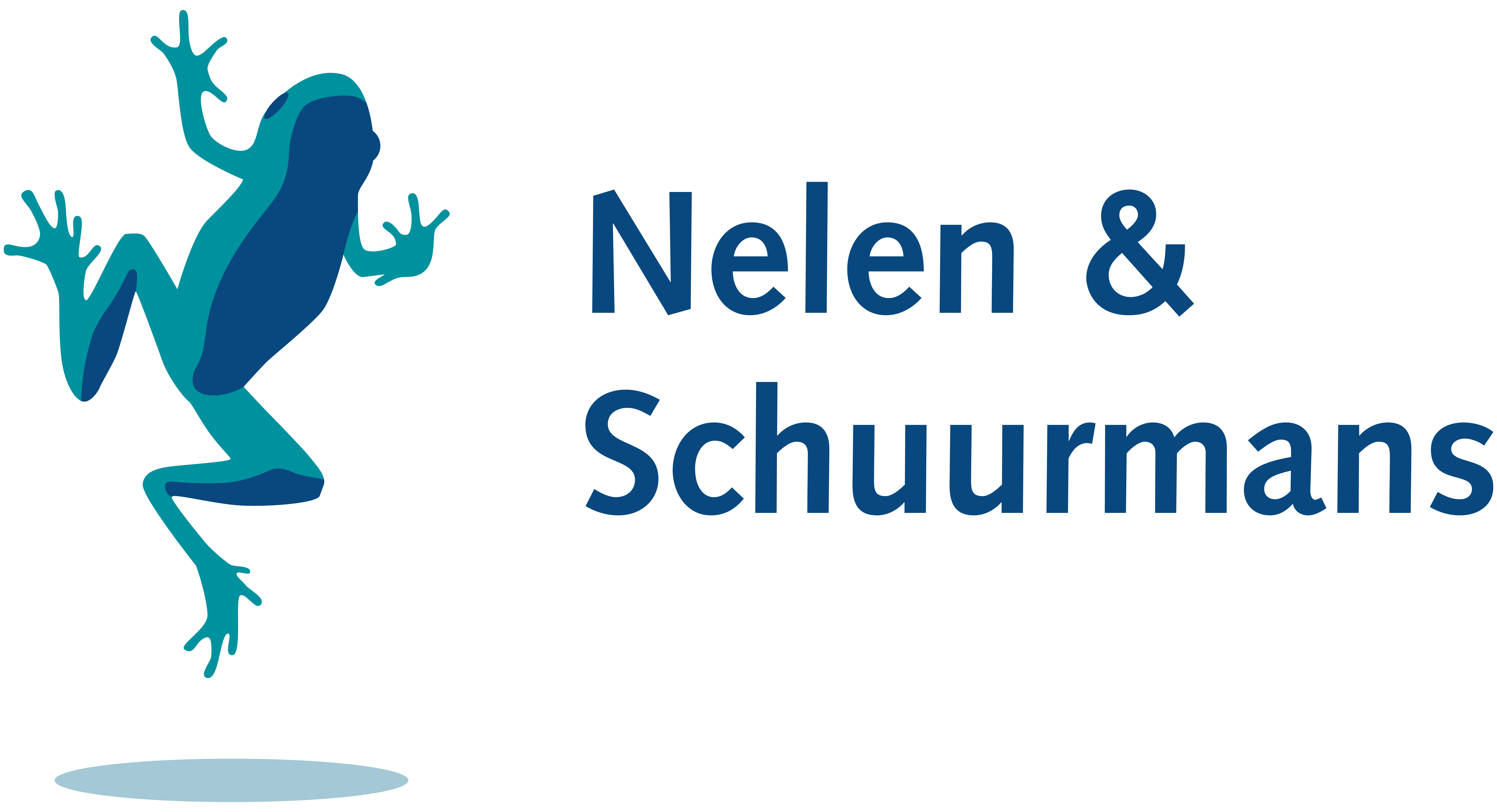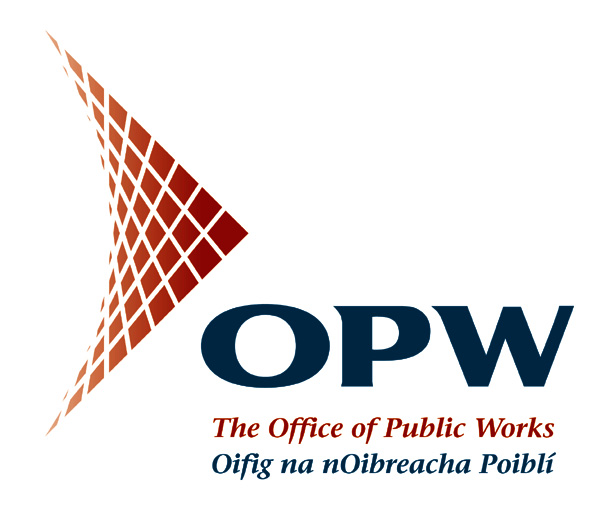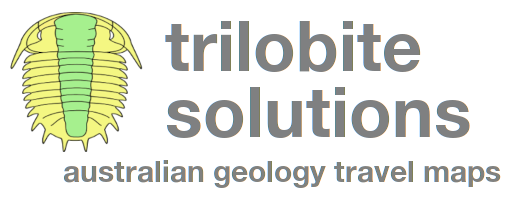Plugins by Calvin Hamilton
11 records found
D3 Date and Time Heatmap & optional word cloud visualization.
2024-08-28T15:42:13.707245+00:00
Tools to display and convert date, time, time zone, UNIX time (Epoch), Julian date, ISO8601, date differences, times and positions …
2024-08-28T15:45:31.377571+00:00
This plugin automates the creation of density heatmaps in QGIS with a heatmap explorer to examine the areas of greatest …
2024-08-28T15:49:12.389743+00:00
Tools to calculate the positions of the sun, moon, and planets when viewed directly overhead for a particular date and …
2025-02-07T14:47:59.598321+00:00
Fast KML/KMZ importer, exporter, with description field expansion and ground overlay to GeoTIFF conversions.
2024-08-28T15:35:09.044230+00:00
Tools to capture and zoom to coordinates using decimal, DMS, WKT, GeoJSON, MGRS, UTM, UPS, Geohash, H3, Maidenhead grid, Plus …
2025-02-06T21:15:57.305321+00:00
Lock the QGIS canvas scale/zoom level for EPSG:3857 and EPSG:4326 projects to predefined scales that are optimal for viewing XYZ …
2024-08-29T11:52:03.400091+00:00
Tools to capture and zoom to MGRS coordinates, create MGRS geometries, and create a grid zone designator layer.
2024-08-29T11:56:17.843550+00:00
Enhanced textual searching on all QGIS layers and fields.
2024-09-13T18:42:59.757933+00:00
Shape Tools is a collection of geodesic shapes and tools. Create circle, ellipse, line of bearing, points along a line …
2024-09-02T12:15:49.447579+00:00
| Name | Author | Latest Version | Created On | Stars (votes) | ||||
|---|---|---|---|---|---|---|---|---|
|
|
D3 Data Visualization | 76,753 | Calvin Hamilton | 2024-08-28T15:42:13.707245+00:00 | 2016-08-09T19:40:08.877343+00:00 |
(61)
|
3.1.1 | — |
|
|
Date/Time Tools | 10,229 | Calvin Hamilton | 2024-08-28T15:45:31.377571+00:00 | 2021-04-19T19:00:19.816515+00:00 |
(6)
|
3.1.1 | — |
|
|
Density Analysis | 76,926 | Calvin Hamilton | 2024-08-28T15:49:12.389743+00:00 | 2022-06-16T13:07:28.200695+00:00 |
(47)
|
2024.8.28 | — |
|
|
Earth, Sun, Moon, and Planets | 10,016 | Calvin Hamilton | 2025-02-07T14:47:59.598321+00:00 | 2023-04-26T17:12:26.146977+00:00 |
(9)
|
3.1.5 | — |
|
|
KML Tools | 582,073 | Calvin Hamilton | 2024-08-28T15:35:09.044230+00:00 | 2018-09-07T15:24:10.560191+00:00 |
(255)
|
3.2.2 | — |
|
|
Lat Lon Tools | 1,341,067 | Calvin Hamilton | 2025-02-06T21:15:57.305321+00:00 | 2016-06-09T19:44:02.842728+00:00 |
(496)
|
3.7.3 | — |
|
|
Lock Zoom to Tile Scale | 10,817 | Calvin Hamilton | 2024-08-29T11:52:03.400091+00:00 | 2020-03-12T21:01:42.481334+00:00 |
(12)
|
3.1.1 | — |
|
|
MGRS Tools | 20,021 | Calvin Hamilton | 2024-08-29T11:56:17.843550+00:00 | 2020-02-06T21:21:56.636276+00:00 |
(21)
|
3.1.1 | — |
|
|
POI Exporter | 53,070 | Calvin Hamilton | 2024-08-29T12:00:40.743588+00:00 | 2016-08-30T16:57:17.903510+00:00 |
(32)
|
3.0.5 | — |
|
|
Search Layers | 127,346 | Calvin Hamilton | 2024-09-13T18:42:59.757933+00:00 | 2017-10-20T20:06:11.291030+00:00 |
(95)
|
3.1.1 | — |
|
|
Shape Tools | 565,309 | Calvin Hamilton | 2024-09-02T12:15:49.447579+00:00 | 2017-03-10T15:16:54.305959+00:00 |
(280)
|
3.5.1 | — |